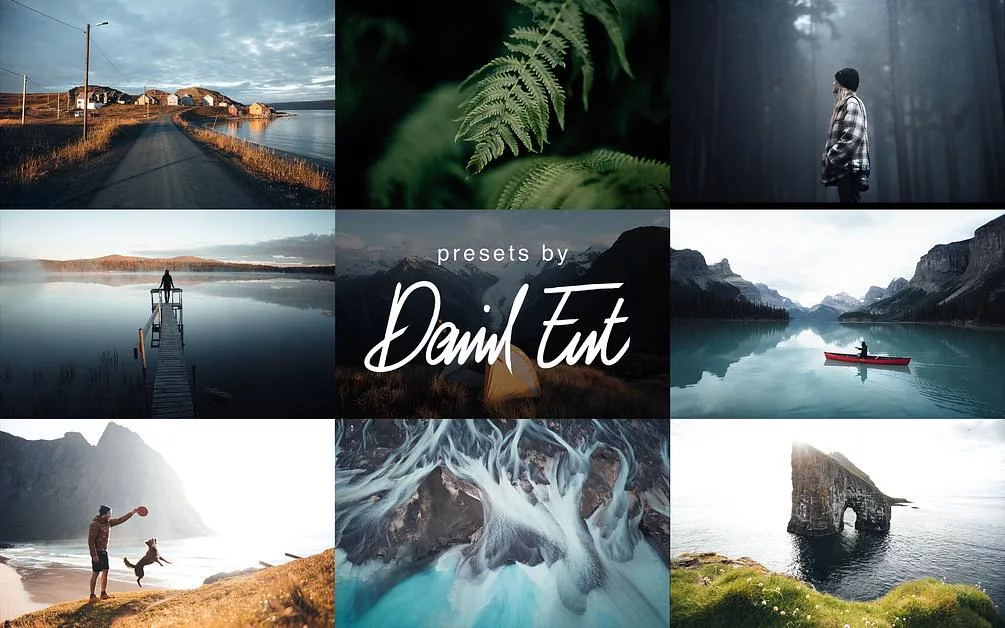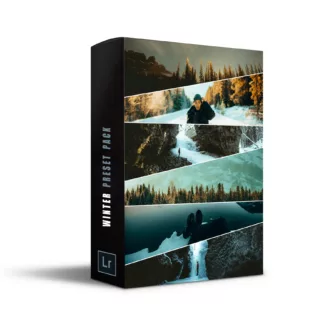Description
Daniel Ernst Lightroom Presets adn Video Guide.
Speed up your creative workflow with Lightroom Presets!
This pack includes a collection of 4 presets, which I use for my daily work but also for my client assignments. I developed them over the past 4 years working as a travel and adventure lifestyle photographer, always tweaking them while editing ten thousands of images, trying to make the presets and my workflow better and more efficient.
The 4 presets will add a clean, unique look to your images, which you can easily adopt the look of your photos. To make this even easier, I’ve included a bunch of adjustments to every preset that allow you to change the blacks, the fade or the saturation quick and easy with one click.
With this pack comes a video in which I explain the use of the presets and what you should pay attention to – incl. exemplary edits of my images.
1) Dan 01 – General
My general and favorite preset which I apply to a large amount of my images. #01 creates a gentle faded look with a strong contrast and a balanced cold / warm toning. It works best on images taken during sunrise, sunset, in a foggy scene or during blue hour. But it basically works as an allrounder preset – with just a few adjustments it can be applied on portraits as well.
2) Dan02 – HC (High Contrast)
My second most used preset – it works on those kind of images where #01 creates a look that is too faded and desaturated. #02 creates rich contrast and vibrant colors, with well balanced warm and cold tones. This preset also works fine on midday shots and portraits if you lower the contrast with the adjustments coming in this pack.
3) Dan 03 – Forest
Editing a photo with mainly greens always had me struggling, but over the years this preset came together. As the name suggests, it works best on images with a lot of green parts in it, but I also apply it to landscape shots and portraits.
Dan 04 – Portrait
#04 is not just a portrait preset, you can use the filter on landscape shots as well to create a faded look without hard contrasts; however I mainly created this filter to get a soft look for portraits with natural skin tones.
The preset pack is compatible with Adobe Lightroom CC, Classic CC and Lightroom Mobile. As the presets are saved as XMP-files it also works in Adobe Photoshop with Adobe Camera Raw (ACR) in version 10.3 or newer. Easiest way to install the mobile presets is to sync your Lightroom with the mobile version, otherwise you can install them with the available .dng files.